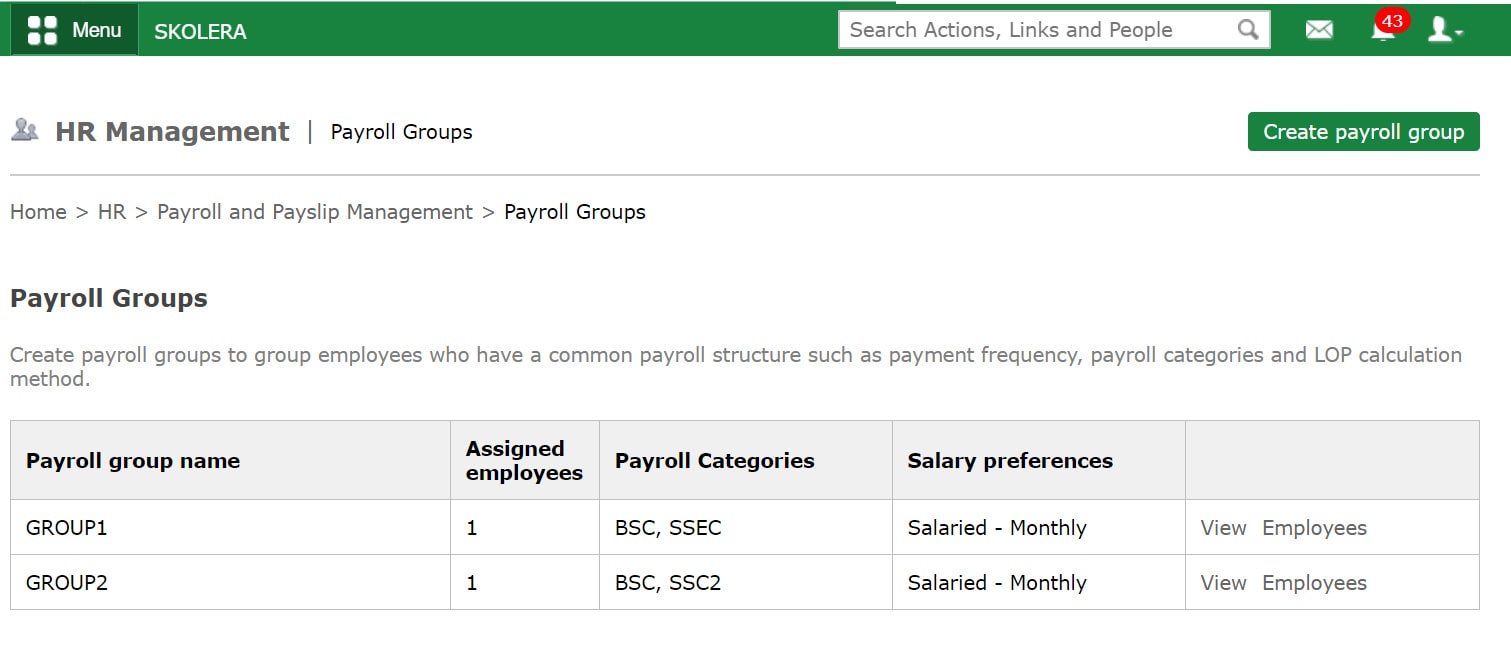You can add all your employees to Skolera school management system. This helps you manage your human resources better and more efficiently.
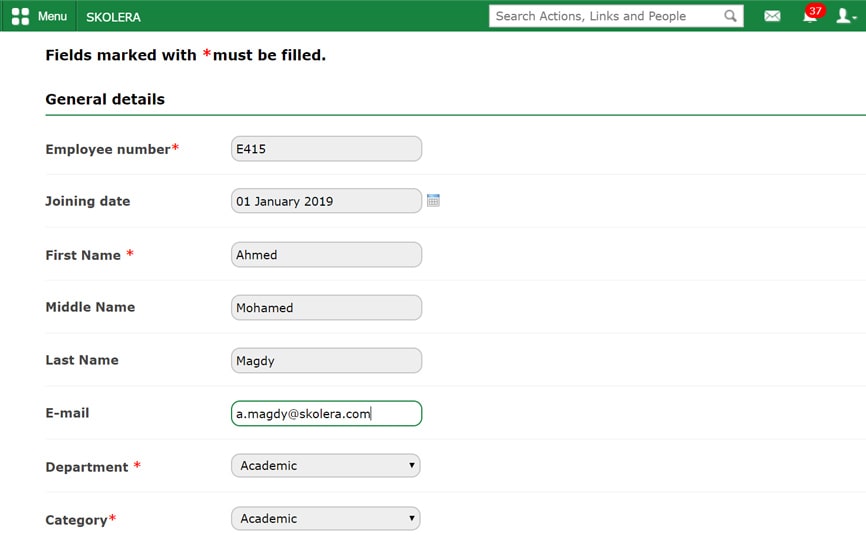
You can create your own additional fields to be part of the employee admission form based on your requirements.
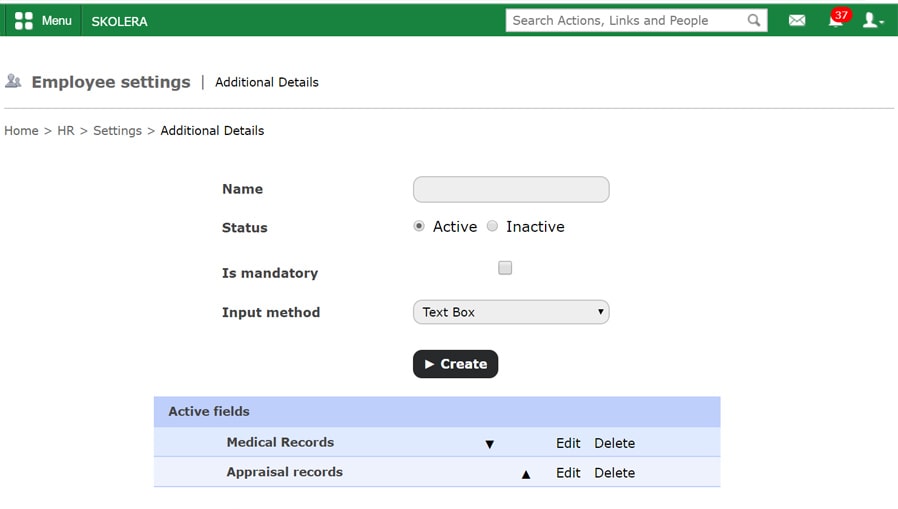
Set up your organizational chart and place employees in categories, positions, and departments to make it easy to search and create lists of employees.
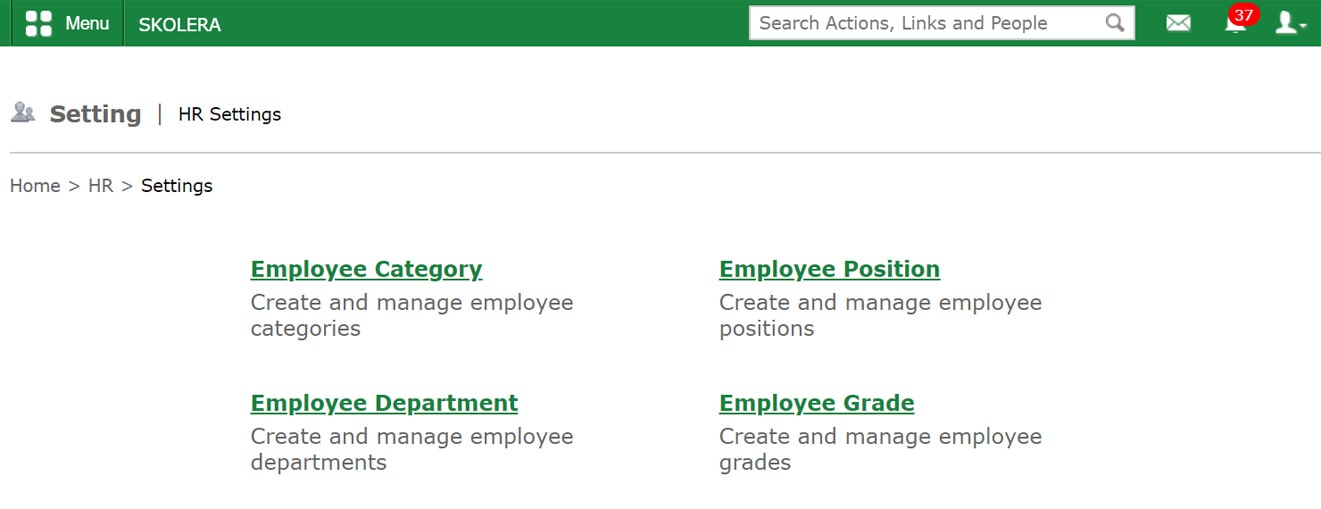
Link your HODs and teachers to their appropriate subjects and classes to ensure that users will only have access and supervision over their classes and students.
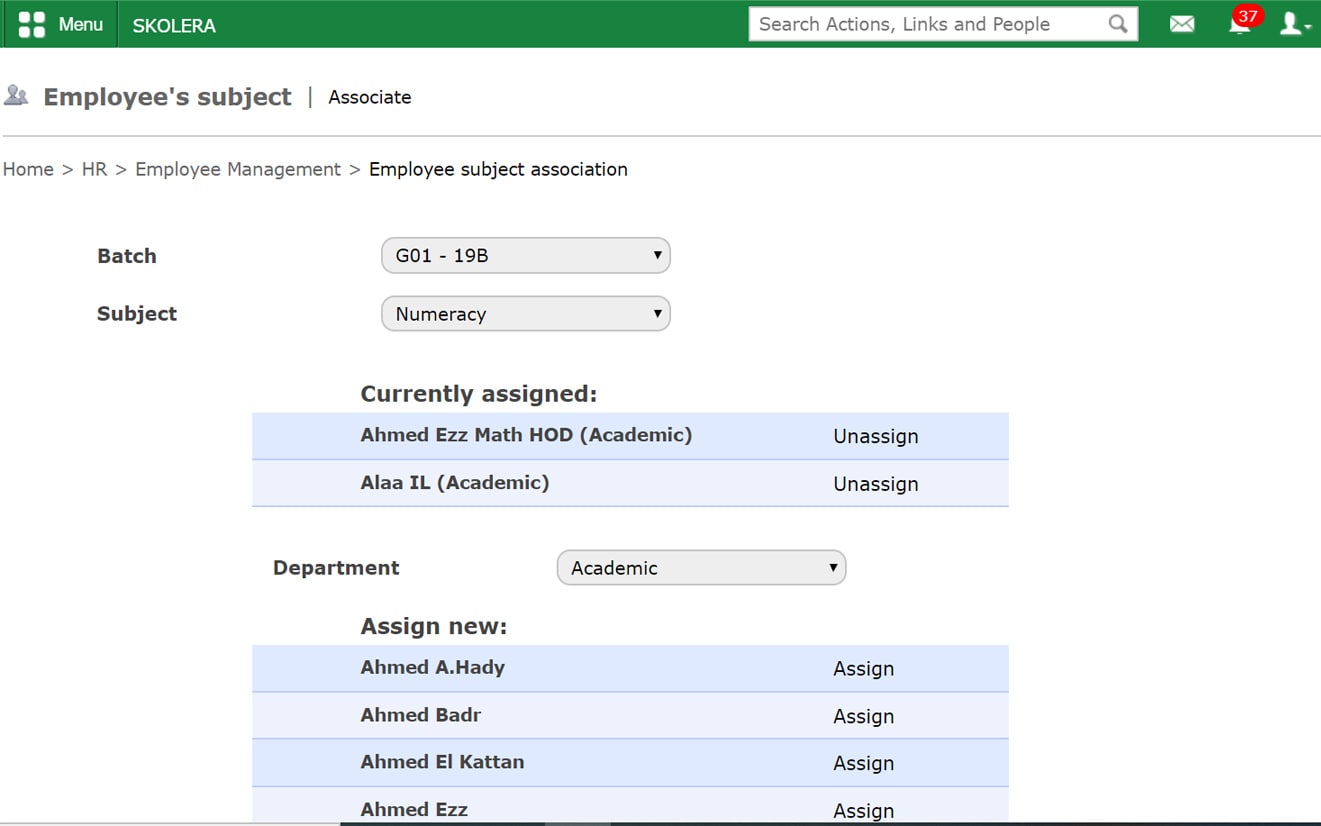
You can record employee attendance to keep records of their absence rates and reflect this on their paychecks.
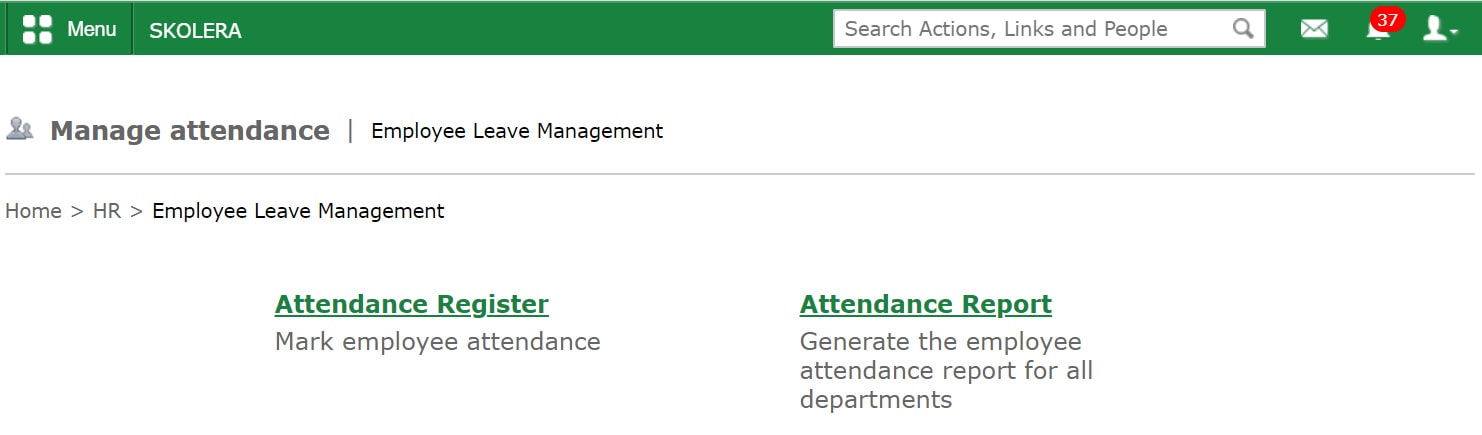
You can create your leave types, set the number of days for each leave type, and establish other rules related to each leave type. You can also determine how additional leaves reflect on the employee salary.
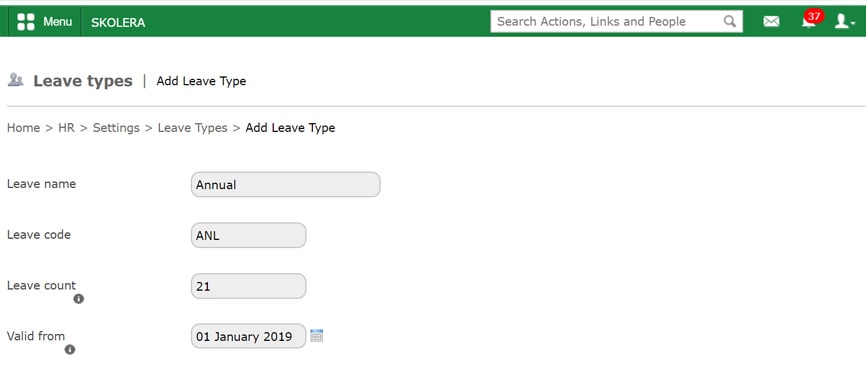
You can assign employees to leave groups. This helps you set up different rules for different employees based on specific criteria.
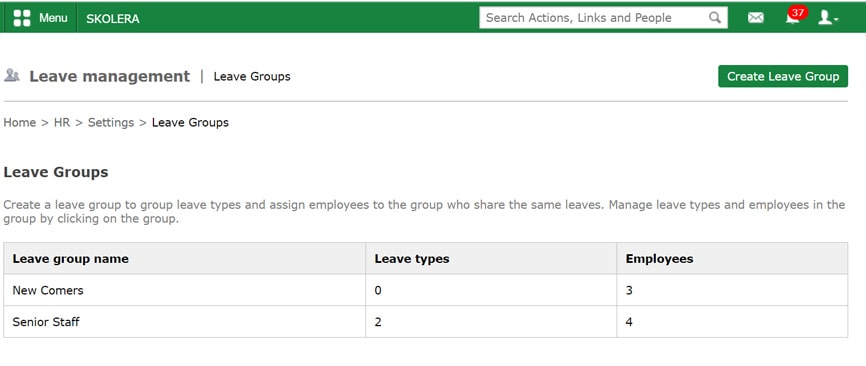
In a few steps, you can set up your payroll structure and create payroll income and deduction categories, which you can then assign to different payroll groups.
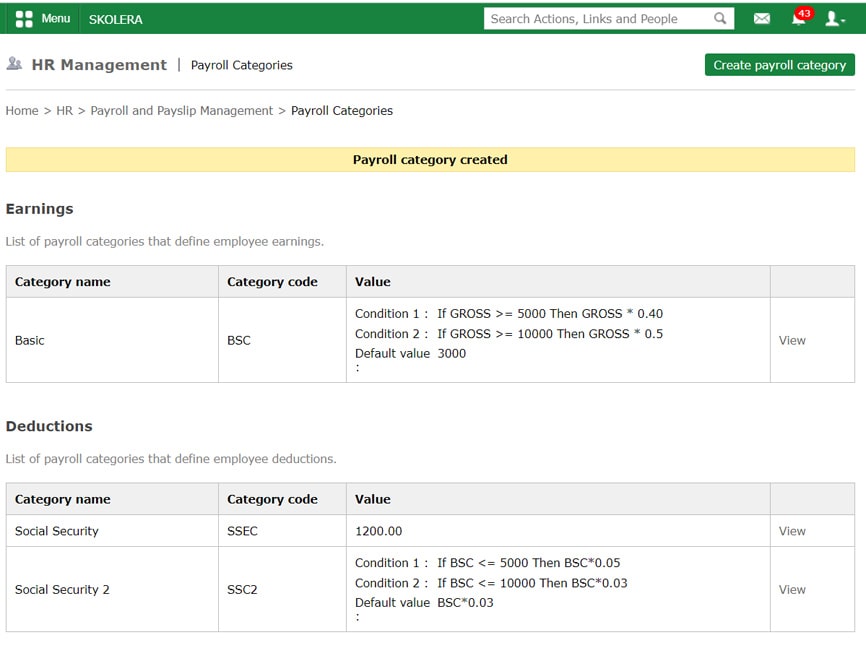
Skolera SMS can be set up to automatically generate employee payslips on a specific day of the month. It also allows you to manage several settings, including what to be displayed to the employees.
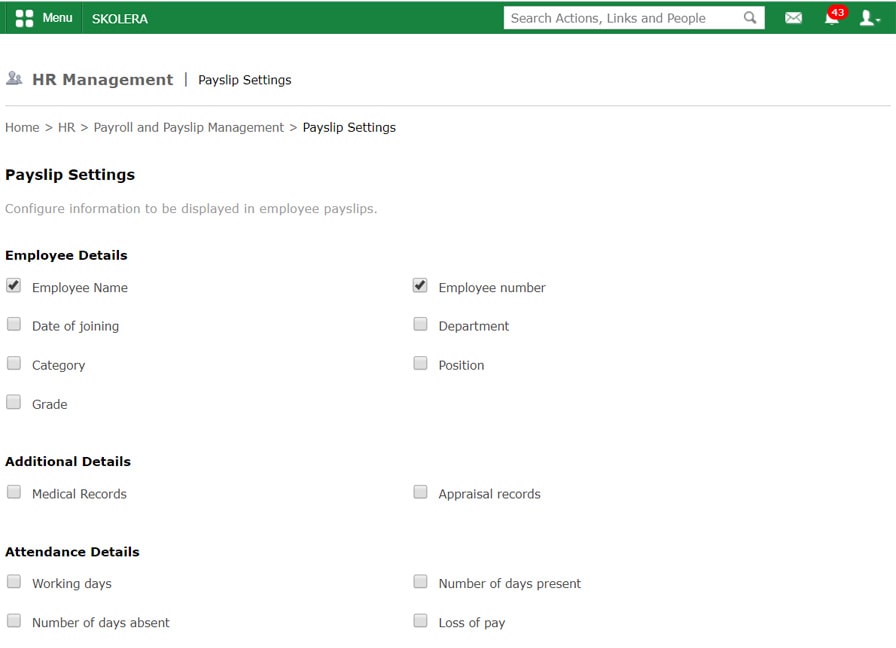
You can simply create employee payroll groups and assign income and deduction categories to these groups. All employees assigned to the group will be subject to the payroll structure of the group, and any changes made to it.