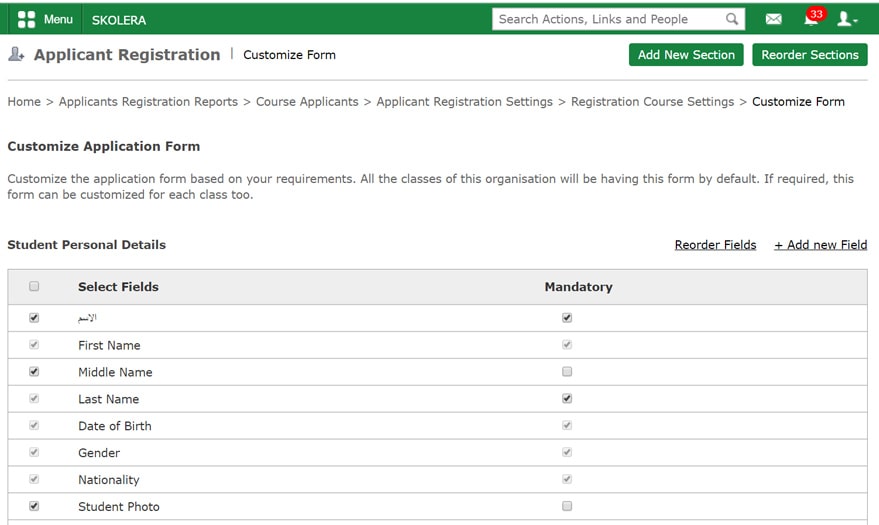Schools can easily create multiple store types, place them under different categories, and use them for keeping track of different items.
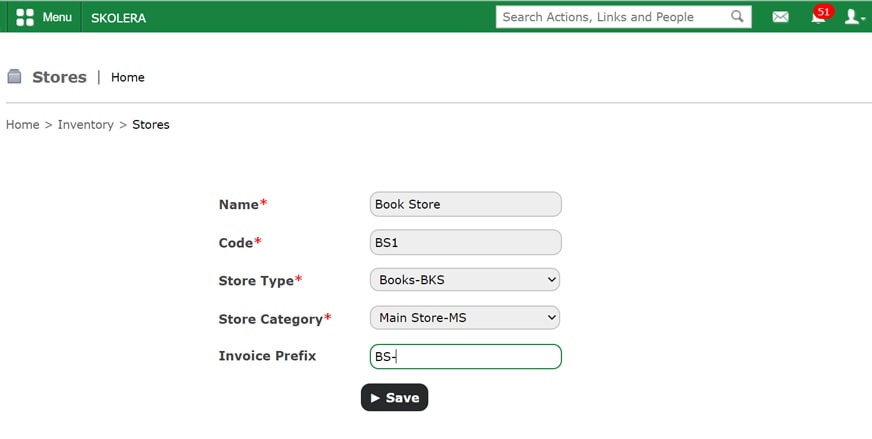
Schools can create store item categories and assign them under those categories. This makes it much easier to keep track of items and find them whenever needed.
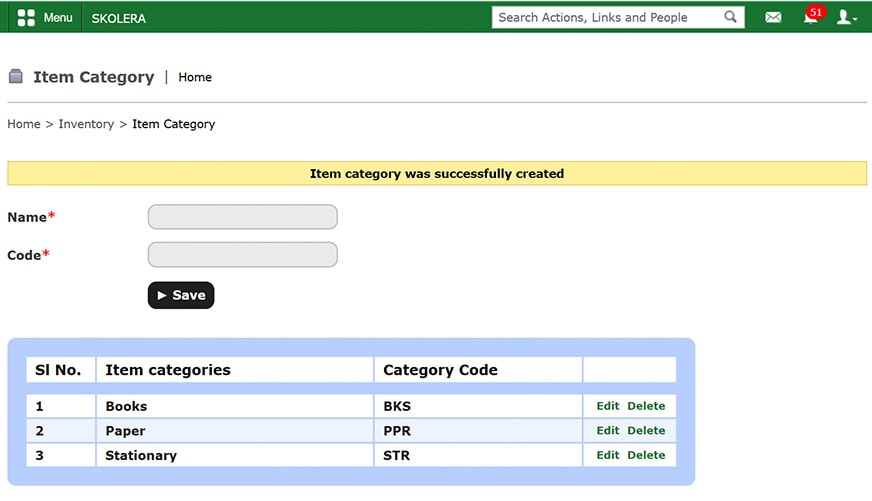
Schools can easily create different suppliers and indicate their types. All information about suppliers such as contact number, help desk number, and address can be added in seconds.
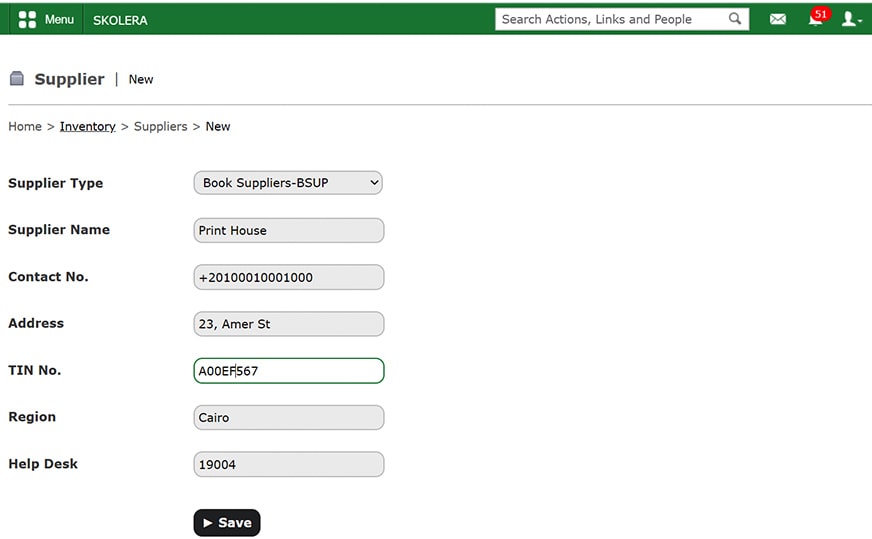
With the Skolera Inventory Management System, schools can generate purchase orders and goods received notes (GRN). This helps keep track of items coming in and out of stores and indicates the use of these resources.
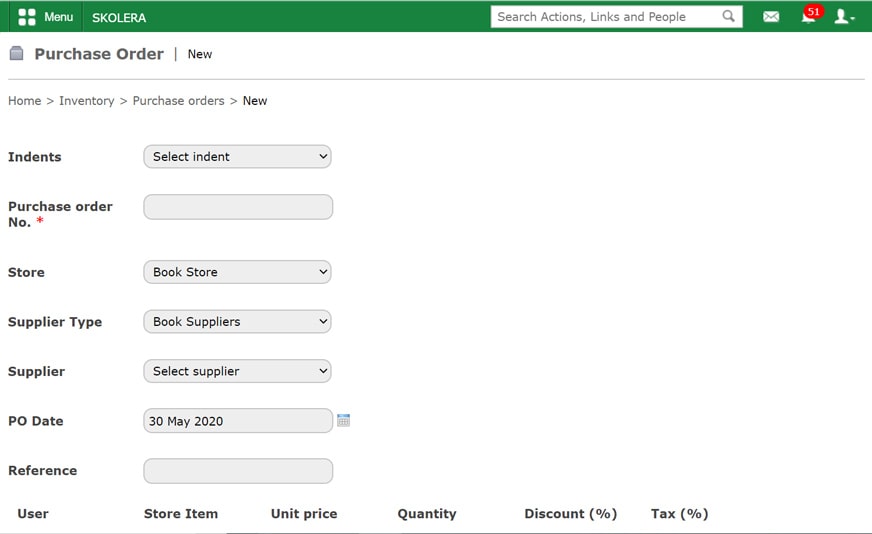
A privileged employee can raise indents whenever items are required, to be sent then to his direct manager for approval. Once approved, the items can be issued and dispensed from the store and are recorded under the employee’s name.